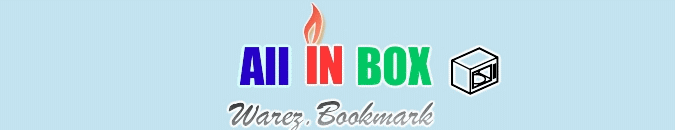Malicious software goes by many names: Spyware, worms, viruses, Trojans, Adware, keystroke loggers, pests, and more. "Spyware" often is used to mean all malicious software other than viruses. I use the term "malware" instead.
The following is a blueprint for removing any and all malicious software from an infected Windows computer. This is not customized for a particular malware program, but applies to all malicious software. The intended audience are computer nerds and, as such, some details have been omitted. It's more a cheat-sheet than a tutorial. If you are not a computer nerd and think your computer may be infected (see Symptoms section below), print this page and give it to your local techie.
The goal described below is to remove the malware from Windows. This should not, however, be the goal in all instances. Depending on the circumstances, the correct approach might be to wipe the hard disk clean and re-install or recover Windows. A clean install is the only 100% guaranteed way to return the computer to a fully functioning state. If the computer is used for anything judged to be important, a clean install is probably called for. If the person who owns the infected computer says there are no important files or that all the important files are backed up, then a clean install is called for. On the other hand, there may be application software that can't be re-installed easily. Regardless of the approach used, the first thing to do is a disk image backup (see below).
The following is a blueprint for removing any and all malicious software from an infected Windows computer. This is not customized for a particular malware program, but applies to all malicious software. The intended audience are computer nerds and, as such, some details have been omitted. It's more a cheat-sheet than a tutorial. If you are not a computer nerd and think your computer may be infected (see Symptoms section below), print this page and give it to your local techie.
The goal described below is to remove the malware from Windows. This should not, however, be the goal in all instances. Depending on the circumstances, the correct approach might be to wipe the hard disk clean and re-install or recover Windows. A clean install is the only 100% guaranteed way to return the computer to a fully functioning state. If the computer is used for anything judged to be important, a clean install is probably called for. If the person who owns the infected computer says there are no important files or that all the important files are backed up, then a clean install is called for. On the other hand, there may be application software that can't be re-installed easily. Regardless of the approach used, the first thing to do is a disk image backup (see below).