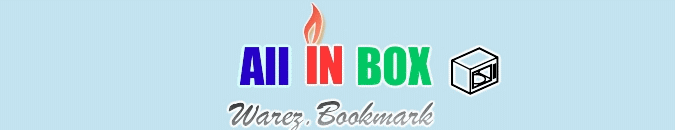SONY ERICCSON SECRET CODES:
On the main screen type
Sony Ericsson Secret Menu: -> * <- <- * <- *
(-> means press joystick, arrow keys or jogdial to the right and <- means left.)
You'll see phone model, software info, IMEI, configuration info, sim lock status, REAL time clock, total call time and text labels.
You can also test your phones services and hardware from this menu (main display, camer** LED/illumination, Flash LED, keyboard, earphone, speaker, microphone, radio and vibrator tests)
IMEI Number: *#06#
Lockstatus: <- * * <-
Shortcut to last dialed numbers: 0#
Shortcut to sim numbers: On main menu type a number and press #
If you change the language from default to any other language, then it may be difficult to switch to default language. The shortcut is very simple. Just press < 0000 > . < stands for left arrow button or joystick and > stands for right arrow button or joystick
Sunday, October 24, 2010
Mobile phone secret codes mode for SAMSUNG
SAMSUNG SECRET CODES:
Software version: *#9999#
IMEI number: *#06#
Serial number: *#0001#
Battery status- Memory capacity : *#9998*246#
Debug screen: *#9998*324# - *#8999*324#
LCD kontrast: *#9998*523#
Vibration test: *#9998*842# - *#8999*842#
Alarm beeper - Ringtone test : *#9998*289# - *#8999*289#
Smiley: *#9125#
Software version: *#0837#
Display contrast: *#0523# - *#8999*523#
Software version: *#9999#
IMEI number: *#06#
Serial number: *#0001#
Battery status- Memory capacity : *#9998*246#
Debug screen: *#9998*324# - *#8999*324#
LCD kontrast: *#9998*523#
Vibration test: *#9998*842# - *#8999*842#
Alarm beeper - Ringtone test : *#9998*289# - *#8999*289#
Smiley: *#9125#
Software version: *#0837#
Display contrast: *#0523# - *#8999*523#
Mobile phone secret codes mode for NOKIA
NOKIA SECRET CODES:
On the main screen type
*#06# for checking the IMEI (International Mobile Equipment Identity).
*#7780# reset to factory settings.
*#67705646# This will clear the LCD display
*#0000# To view software version.
*#2820# Bluetooth device address.
On the main screen type
*#06# for checking the IMEI (International Mobile Equipment Identity).
*#7780# reset to factory settings.
*#67705646# This will clear the LCD display
*#0000# To view software version.
*#2820# Bluetooth device address.
Mobile phone secret codes mode for MOTOROLA
MOTOROLA SECRET CODES
]On the main screen type
IMEI number:
*#06#
Code to lock keys. Press together *7
Note: [] (pause) means the * key held in until box appears.
Select phone line - (use this to write things below the provider name):
[] [] [] 0 0 8 [] 1 []
Add phonebook to main menu:
[] [] [] 1 0 5 [] 1 []
Add messages to main menu:
[] [] [] 1 0 7 [] 1 []
Copy SIM memory (phonebook menu):
]On the main screen type
IMEI number:
*#06#
Code to lock keys. Press together *7
Note: [] (pause) means the * key held in until box appears.
Select phone line - (use this to write things below the provider name):
[] [] [] 0 0 8 [] 1 []
Add phonebook to main menu:
[] [] [] 1 0 5 [] 1 []
Add messages to main menu:
[] [] [] 1 0 7 [] 1 []
Copy SIM memory (phonebook menu):
Mobile phone secret codes mode for LG
LG SECRET CODES:
LG all models test mode:
Type 2945#*# on the main screen.
2945*#01*# Secret menu for LG
IMEI (ALL): *#06#
IMEI and SW (LG 510): *#07#
Software version (LG B1200): *8375#
Recount cheksum (LG B1200): *6861#
Factory test (B1200): #PWR 668
Simlock menu (LG B1200): 1945#*5101#
Simlock menu (LG 510W, 5200): 2945#*5101#
Simlock menu (LG 7020, 7010): 2945#*70001#
Simlock menu (LG 500, 600): 2947#*[/HIDE]
LG-U81XX SPECIAL CODES
Code to read phone version :
LG all models test mode:
Type 2945#*# on the main screen.
2945*#01*# Secret menu for LG
IMEI (ALL): *#06#
IMEI and SW (LG 510): *#07#
Software version (LG B1200): *8375#
Recount cheksum (LG B1200): *6861#
Factory test (B1200): #PWR 668
Simlock menu (LG B1200): 1945#*5101#
Simlock menu (LG 510W, 5200): 2945#*5101#
Simlock menu (LG 7020, 7010): 2945#*70001#
Simlock menu (LG 500, 600): 2947#*[/HIDE]
LG-U81XX SPECIAL CODES
Code to read phone version :
Monday, October 18, 2010
How to find Windows 7 or Vista - hidden movie
Windows 7 or Vista - hidden movie
If you have windows vista [EDITED WORKS ON WINDOWS 7 ALSO] and you wanna try that you simply need to:
1. Click Start then select Control Panel.
2. Select Programs and Features.
3. Select Turn Windows features on or off.
4. Select the Telnet Client option.
5. Click OK.
6. A dialog box will appear to confirm installation. The telnet command should now be available.
How to find windows xp hidden movie
How to find windows xp hidden movie
- go to start
- then run
- type telnet
- then press ok
- press o and press enter
- now type towel.blinkenlights.nl
- then wait some minutes and you will see the STAR WARS MOVIE in the command prompt windows
Enjoy!
- go to start
- then run
- type telnet
- then press ok
- press o and press enter
- now type towel.blinkenlights.nl
- then wait some minutes and you will see the STAR WARS MOVIE in the command prompt windows
Enjoy!
Make an inisible folder in windows xp that cannot be seen in any ways
Hello guys this is a new topic showing you how you can make an invisible folder that cannot be seen at all.
First of all create the folder..
Then rename it and hold alt then type 0160 with number pad
Now press enter and it should have no name
Now right click the folder press on customize and make put a blank image ..
Now the folder is invisible and if you placed it somewhere easy for you to find..
Then you will be probably the only one who can acces the folder
Enjoy this trick ..
windows xp secret songs !
 |
First of all go to my computer > your hard disk then go to windows and the system32 then you will find a folder called "oobe" open IMAGES (although it doesn't seem to have the musics..it has)
then go to file called "title"
this is the secret windows xp song... AND IT IS WONDERFUL windows xp secret songs.