This tutorial will explain how to make a mouse-over button with a link embedded in the button.
1] Go to http://cooltext.com/
2] Click on 'Buttons'
3] Customize your button to what you like!
4] Click 'Render Button'
5] Download the two images they present to you by click 'Download Image' below each button.
6] Next go to http://www.tinypic.com/
7] Upload each of the images to TinyPic.
8] Copy the below code with your TinyPic Direct Links Pasted into the indicated places below with your desired link onto your blog or where ever you please to have a beautiful mouse-over button

Code:
<a href="LINK HERE" target="_blank"><img src="TINYPIC Image One HERE" onmouseover="this.src='TINYPIC Image Two [Mouse Over Image] HERE';" onmouseout="this.src='TINYPIC Image One HERE';" /></a>
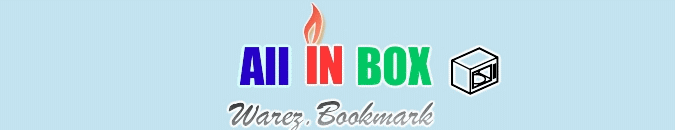




1 comments:
No preview?
Post a Comment